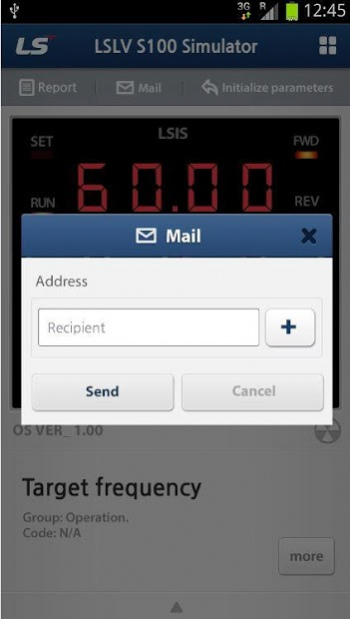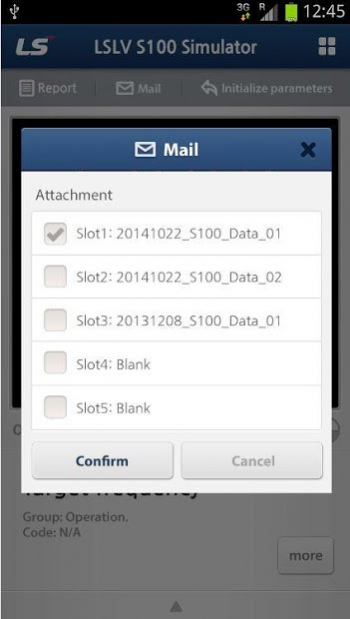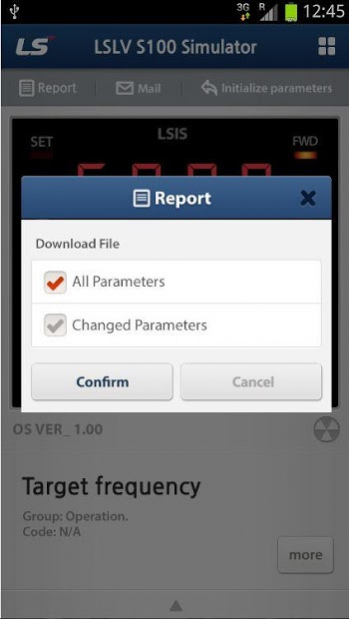LSIS Drive Sim 1.6
Download
Free Version
Publisher Description
※ Introduction
- ‘LSIS Drive Sim’ provides users to change the setting and shows the result and status of the motor how it reacts.
- Users can receive full support by e-mailing service and benefit from immediate feedback from LSIS.
※ Supported functions
Only drive functions listed below are currently implemented in this version.
1. Basic Tasks
- Frequency reference source configuration for the keypad
- Motor operation display options
- Multi-step speed (frequency) configuration
- Command source configuration for keypad buttons
- Command source configuration for terminal block inputs
- Local/remote switching via the [ESC] key
- Motor rotation control
- Automatic start-up at power-on
- Automatic restart after reset of a fault trip condition
- Acc/Dec time configuration based on the Max. Frequency
- Acc/Dec time configuration based on the frequency reference
- Multi-stage Acc/Dec time configuration using the multi-function terminal
- Acc/Dec time transition speed (frequency) configuration
- Acc/Dec pattern configuration
- Acc/Dec stop command
- Linear V/F pattern operation
- Manual torque boost
- Automatic torque boost
- Accelerating start
- Deceleration stop
- Stopping by DC braking
- Free-run stop
- Power braking
- Start/maximum frequency configuration
- Upper/lower frequency limit configuration
- Frequency jump
2. Advanced Tasks
- Jog operation
- Up-down operation
- 3-wire operation
- Safety operation mode
- Dwell operation
- Slip compensation
- Auto-tuning
- Sensorless vector control
- Auto restart operation
About LSIS Drive Sim
LSIS Drive Sim is a free app for Android published in the PIMS & Calendars list of apps, part of Business.
The company that develops LSIS Drive Sim is LS IS. The latest version released by its developer is 1.6.
To install LSIS Drive Sim on your Android device, just click the green Continue To App button above to start the installation process. The app is listed on our website since 2015-01-21 and was downloaded 13 times. We have already checked if the download link is safe, however for your own protection we recommend that you scan the downloaded app with your antivirus. Your antivirus may detect the LSIS Drive Sim as malware as malware if the download link to com.lsis.drsim is broken.
How to install LSIS Drive Sim on your Android device:
- Click on the Continue To App button on our website. This will redirect you to Google Play.
- Once the LSIS Drive Sim is shown in the Google Play listing of your Android device, you can start its download and installation. Tap on the Install button located below the search bar and to the right of the app icon.
- A pop-up window with the permissions required by LSIS Drive Sim will be shown. Click on Accept to continue the process.
- LSIS Drive Sim will be downloaded onto your device, displaying a progress. Once the download completes, the installation will start and you'll get a notification after the installation is finished.